Download the Free software from Wildform (currently Windows only). Check for updates, Flix WebM will also support 2-pass encoding in the near future.
Image may be NSFW.
Clik here to view.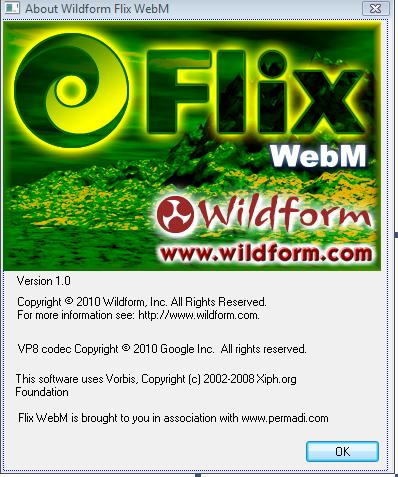
Open the input video (this video should be playable on your computer as Flix uses codecs installed in your computer to read the video). Almost all format are supported: WMV, MOV, AVI, MPEG.
Image may be NSFW.
Clik here to view.
Select the target bitrate either from the Preset menu or in the Video/Audio tab.
Image may be NSFW.
Clik here to view.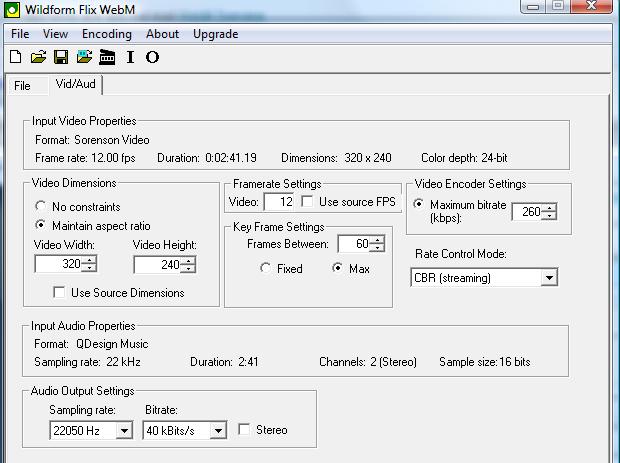
Click Encode and wait.
Image may be NSFW.
Clik here to view.
Playback the video using the Play button next to the Output field. You should also be able to open webm files in Windows Media Player as Flix installs the DirectShow filters to render webm files (ignore the file association error).
Sample output: http://www.permadi.com/blog/2010/05/sample-webm-video-2/
